LED electronic screen wiring instructions (with led electronic screen wiring diagram)
How to wire the led electronic screen? The wiring steps for the led electronic screen are as follows:
1. First, splice the cut profiles, that is, assemble the outer frame of the display screen. The general profiles on the market are nothing more than square and round, but the assembly method is the same.
2. After assembling the outer frame, place the P10 unit board in the frame (pay attention to the front and back of the frame, and the grooved side is the front). At this time, the position of installing the back strip is quite accurate to avoid mistakes. The trouble of changing everything from the root.
3. After fixing the back strip, remove the frame and install the magnet, as shown in the figure below:
4. Fix the unit board.
5. Connect the flat cable, upper and lower power cables.
6. Fix the power supply of the display screen and the LED control card, the connection between the LED control card and the power cord. Connect the power cord of the LED control card to the nearest unit board, and the positive and negative poles are marked on the control card.
7. Wiring the display power supply and the display unit board, pay attention to the positive and negative poles, it is recommended to use SVV2*1.0 flexible core wire, that is, the main power supply of 1 square double-strand flexible core wire is selected according to the size of the screen.
8. The control card and the unit board cable connection (particularly important), please read carefully before connecting to understand, the screen is not fixed on the wall, this is the most critical step, you can first check whether the screen is installed correctly through the test button< br />
9. The data cable (for short distances generally use a super-category 5 network cable). Normally, use the serial port 2, 3, and 5 crossover cable, and there are also parallel cables. There are generally wiring instructions on the software CD.
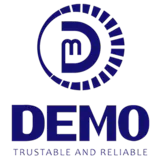







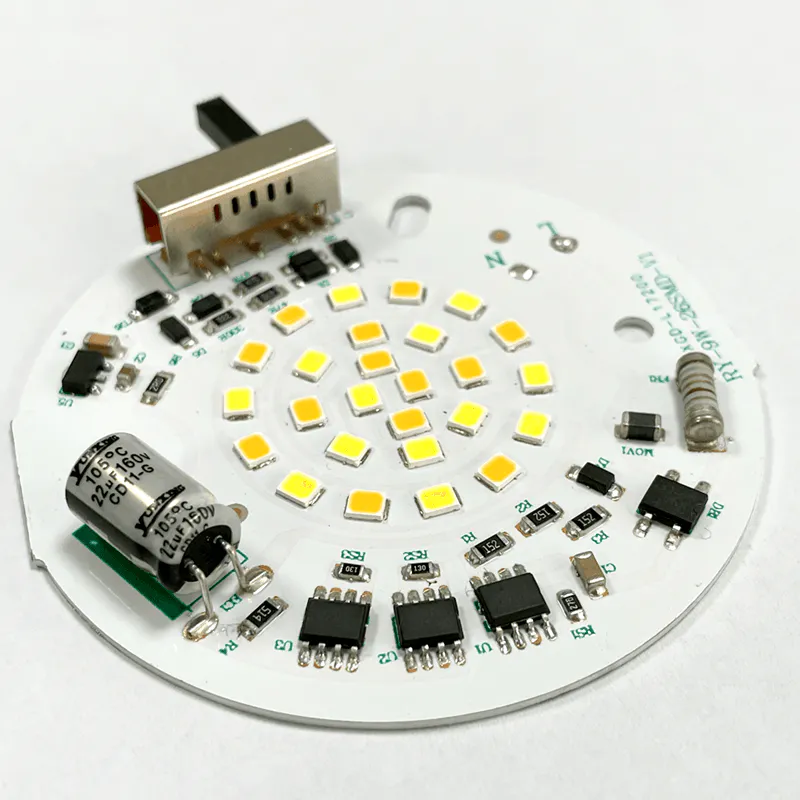







 Tel:
Tel: Email:
Email:
