How to modify the text with U disk for LED display?
1. Setting screen parameters: Set the same screen parameters as the display screen through the control card software. (This is the basic setting, setting wrong will cause display error)
2. Font input: Input the displayed font you want in the edit box.
3. Save and import: After setting the font, save and import to the USB flash drive
4. Docking the display screen: After the U disk is made, directly insert the control card of the led display screen to complete the font modification or import.
There may be a problem:
1. Display misalignment: The screen parameter setting is wrong, causing the data display to be misaligned.
2. Text overlay: There are two or more text overlays when displayed, usually due to the input of one more text message.
3. U disk cannot be imported when inserted: Generally, it cannot be read because there are hidden partitions in the u disk. It is best to format the USB flash drive when using it.
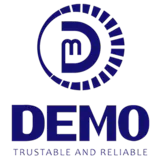







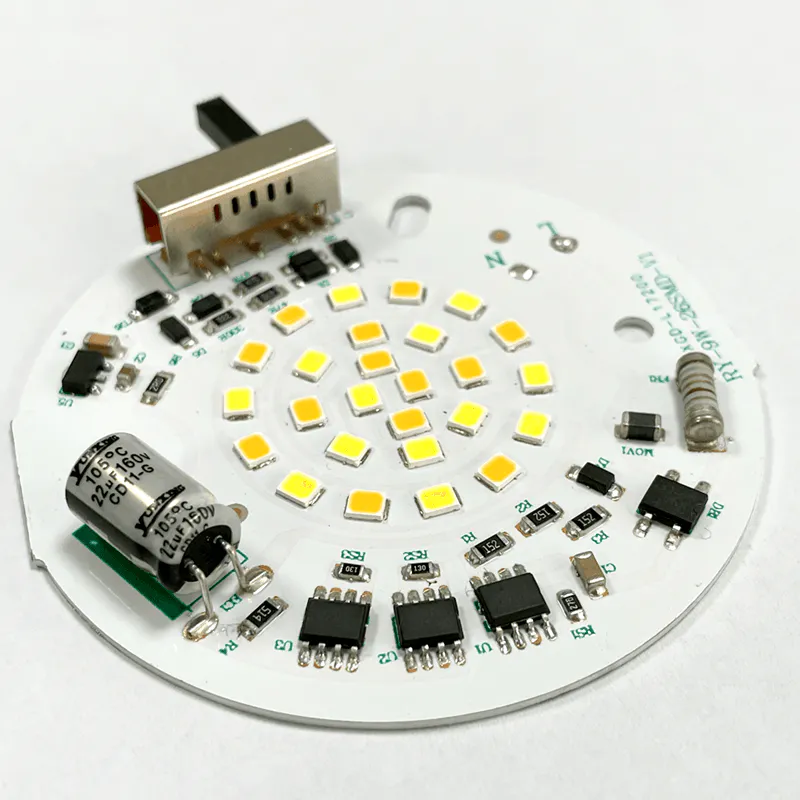







 Tel:
Tel: Email:
Email:
