How to change the word on the LED display? Yiwen teaches you
The following three methods can help you change the character of the led display.
Method one to change the character of the led display: change the character through the mobile phone (or remote control)
This method is the easiest way, we can edit the short message to send and change the ad subtitles.
Method two to change the character of the led display screen: change the character through the USB flash drive
Use the software attached to the led display screen to make it on the computer, and then download one of the software to the USB flash drive, and save the setting parameters and content to the USB flash drive. When changing the program, copy it directly with the USB flash drive. The content can be replaced on the led display screen.
The third method of changing the character of the led display: change the character through the serial line
Connect the led display to the computer, and then create or open a file. Open the display control software and set the screen parameters. This requires a password (most of the control card passwords are 168 or 888). There are mainly two settings. The first one is time. There are multiple formats for time. After selection, it will appear in the upper left corner by default; it can be opened and adjusted. The second is the content, select subtitles, you can accurately edit the words you want, just click send.
How to change the character of the led display, usually there are three ways of serial port, USB flash drive, mobile phone (or remote control), according to the corresponding operation mode, how to change the character of the led display can be operated. We are using U When changing characters from the disk, notice that there is a column in the software menu, click USB to download, select the school, and save the setting parameters and content to the U disk.
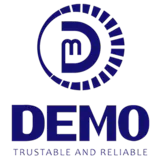







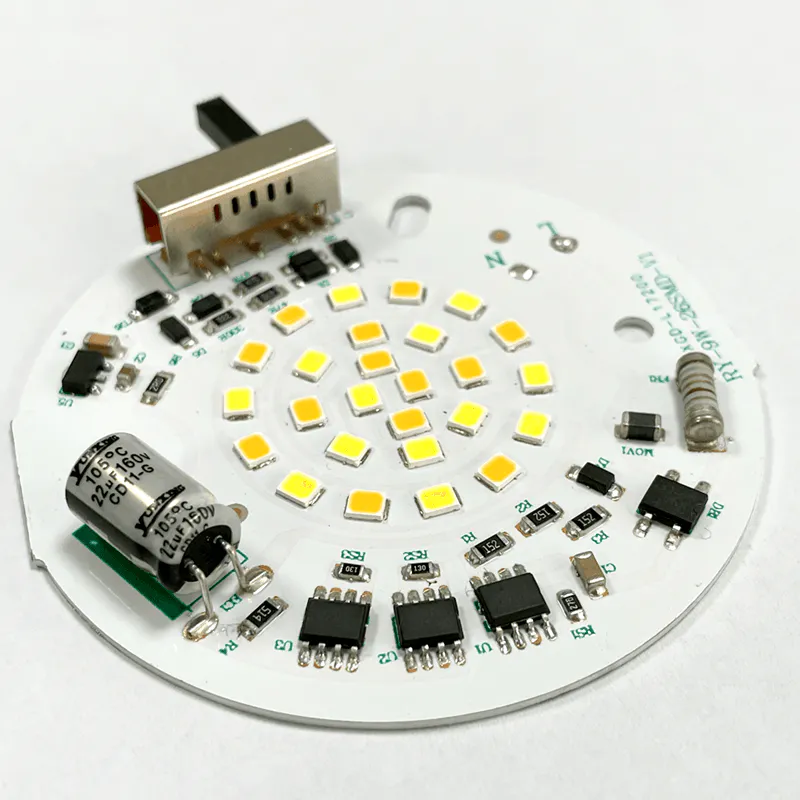







 Tel:
Tel: Email:
Email:
